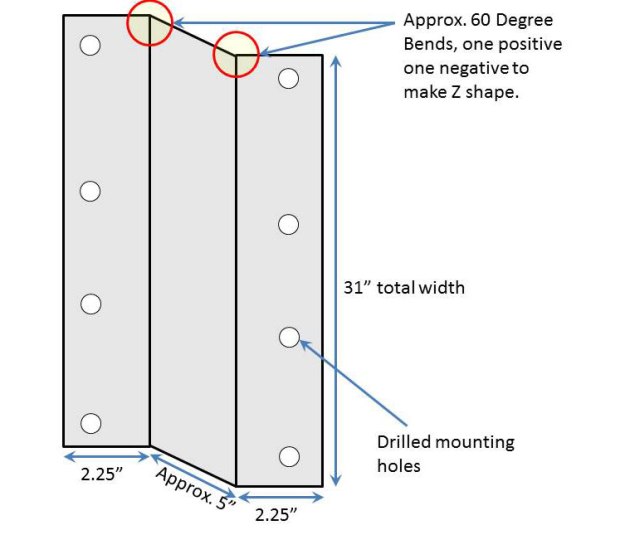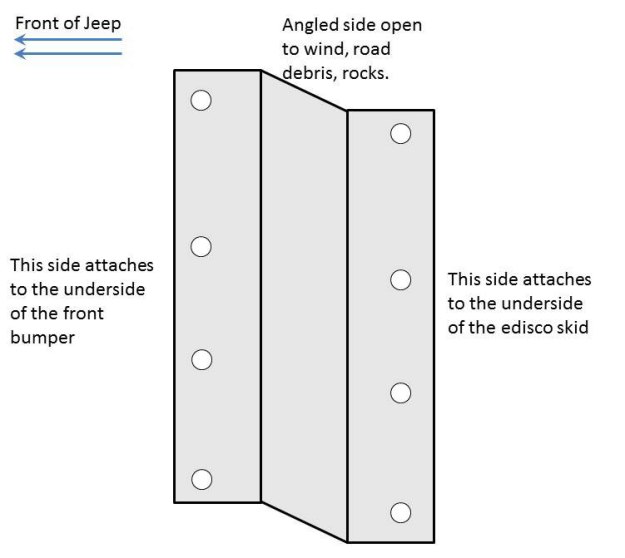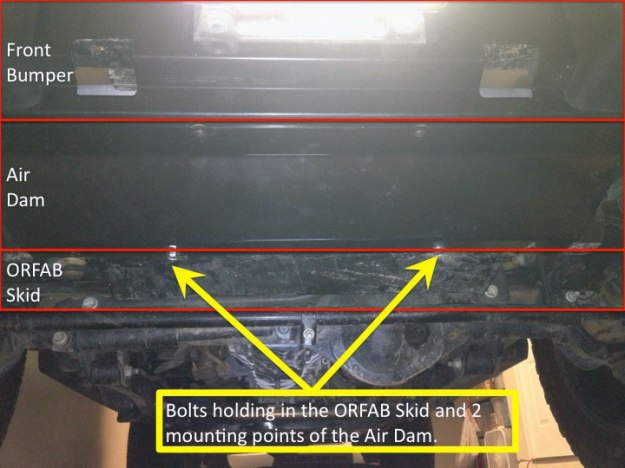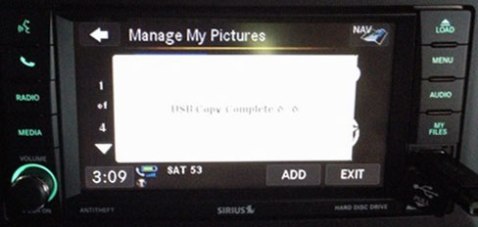A few months ago, I went out on a wheelin’ trip into some muddy & wooded parts of the east coast on an all breeds trip. Some folks brought out their FJ Cruisers, I saw a handful of Land Rovers, a couple full size trucks, but by far it was mostly Wranglers. One of the wranglers that stood out to me had these silly looking panels all over it called TrailSkinz. I of course immediately started laughing…Who would need such a thing? That looks just silly! That’s not a real Jeep product! I kept on walking and checking out rigs, but that almost stock Jeep kept popping up in my mind. We armor everything below from rocks, so why not armor the paint too? As the day wore on and the brush got thicker and meaner, I started thinking more and more about that lady in her JKU with her silly panels. Each nasty sounding scrape down the side got me thinking that perhaps maybe aren’t so silly after all.
I staked out the website for a month or so waiting for a good deal and ordered a set just before my next wheelin’ trip to RC. They arrived in a tube and I didn’t take them out until it was time to put them on the morning before setting out on trail. Doing a little walk around, found that I actually kind of like that flat black look on the billet silver. It doesn’t hurt that it makes you a little more fearless on the thicker trails too!
There wasn’t a ton of brush on the trails I went on, but what there was the TrailSkinz handled with no problem. When you are done with trail, just pull them off, take some mild soap and a soft sponge to them. Lay out to dry for a few minutes, then roll them back up in the tube they came in until the next trip. I went out looking for a fancy art tube with a screw top to store them in, then thought about just making something out of PVC… but in the end, the wife helped me duct tape the hell out of the shipping tube and it seems to be working great!